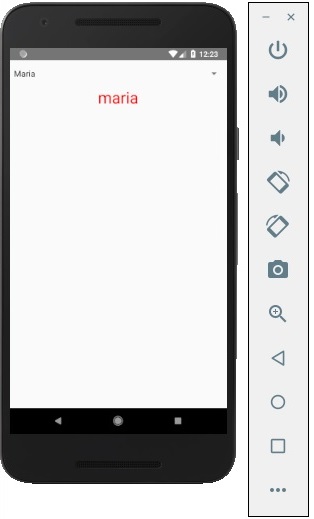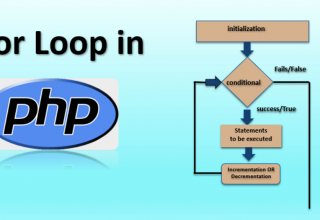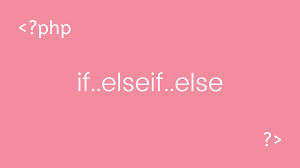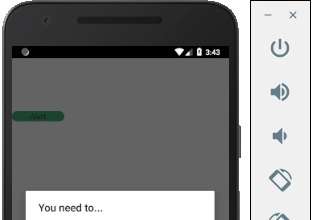Picker là bộ chọn đơn giản (tương tự select trong web) với các tùy chọn được show lên và bạn chọn 1 trong các option đó.
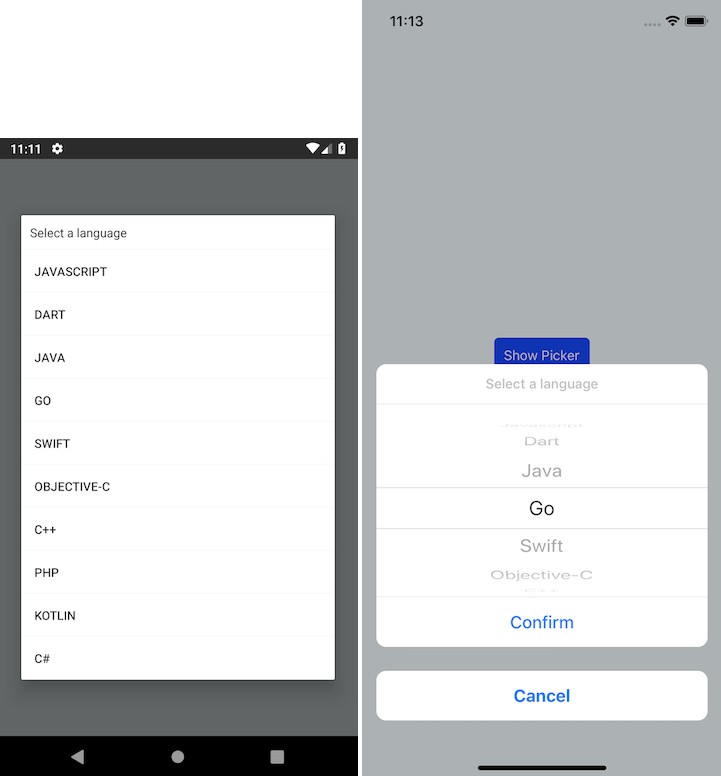
Bước 1: Tạo tệp
Tại đây, thư mục App.js sẽ được sử dụng làm thành phần trình bày.
App.js
import React from 'react' import PickerExample from './PickerExample.js' const App = () => { return ( <PickerExample /> ) } export default App
Bước 2: Logic
this.state.user được sử dụng để kiểm soát bộ chọn.
Chức năng updateUser sẽ được kích hoạt khi người dùng được chọn.
Bộ chọnExample.js
import React, { Component } from 'react'; import { View, Text, Picker, StyleSheet } from 'react-native' class PickerExample extends Component { state = {user: ''} updateUser = (user) => { this.setState({ user: user }) } render() { return ( <View> <Picker selectedValue = {this.state.user} onValueChange = {this.updateUser}> <Picker.Item label = "Steve" value = "steve" /> <Picker.Item label = "Ellen" value = "ellen" /> <Picker.Item label = "Maria" value = "maria" /> </Picker> <Text style = {styles.text}>{this.state.user}</Text> </View> ) } } export default PickerExample const styles = StyleSheet.create({ text: { fontSize: 30, alignSelf: 'center', color: 'red' } })
đầu ra
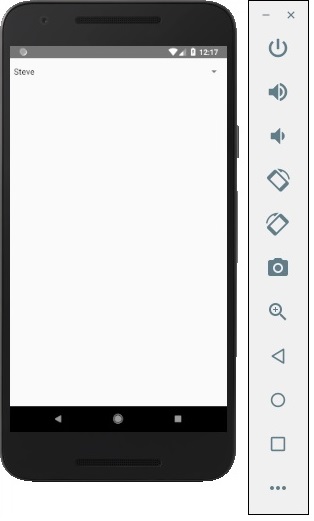
Nếu bạn nhấp vào tên, nó sẽ nhắc bạn cả ba tùy chọn như –
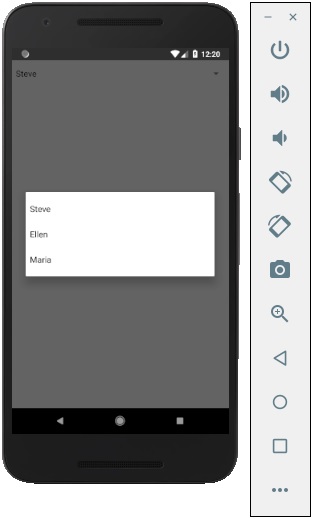
Và bạn có thể chọn một trong số chúng và kết quả sẽ như thế nào.